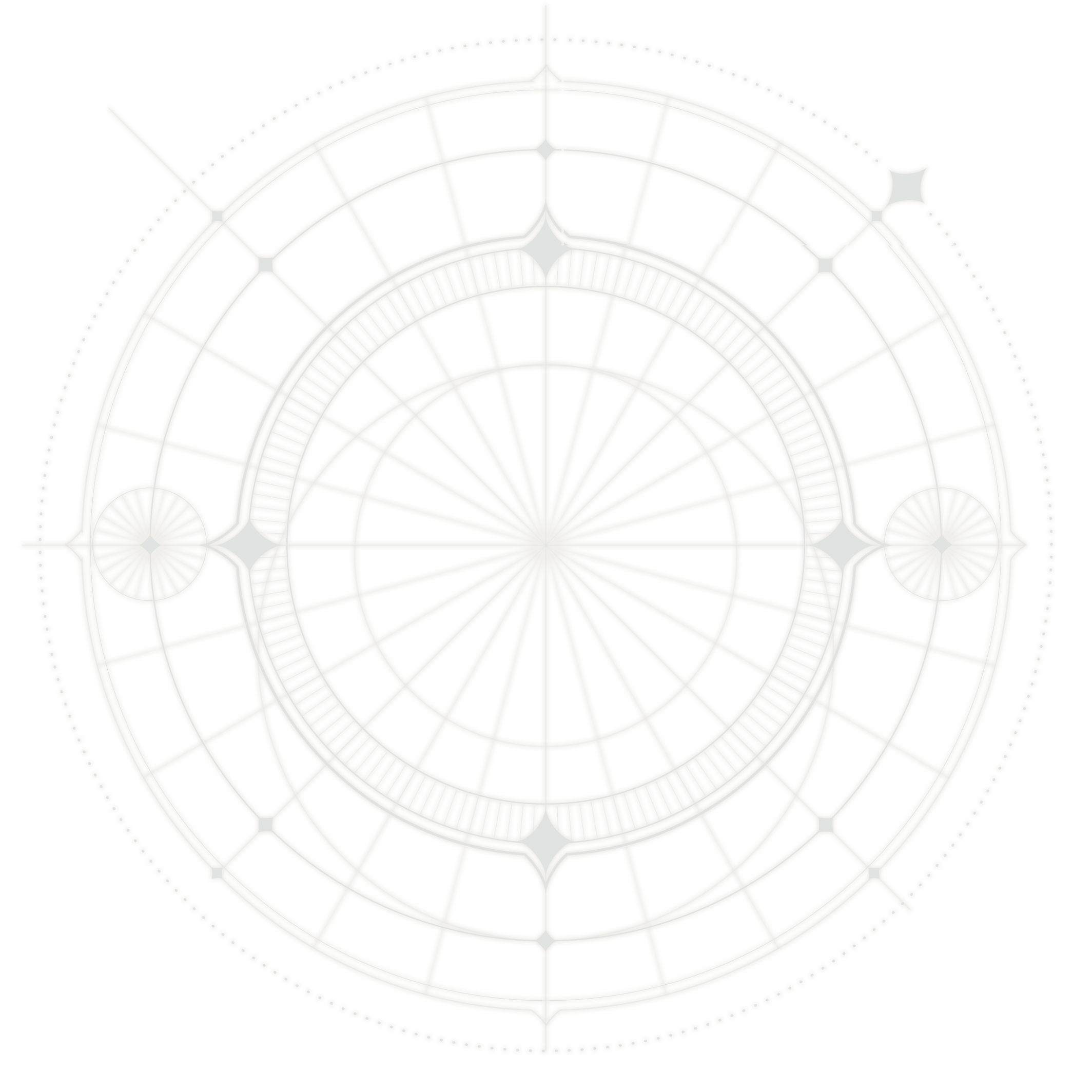How to link your account with the mobile version
1. Open the Menu from the home screen of the device currently playing Atelier Resleriana.

2. Select "Link Your Account" from the menu.
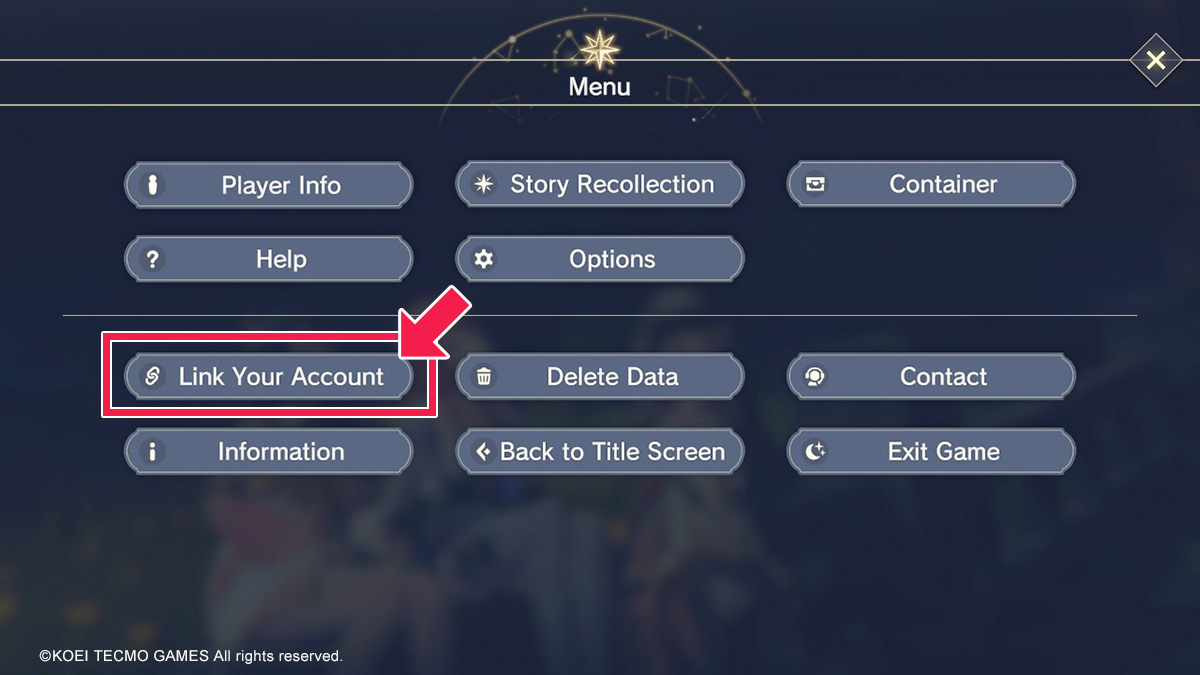
3. Select the method of linking.
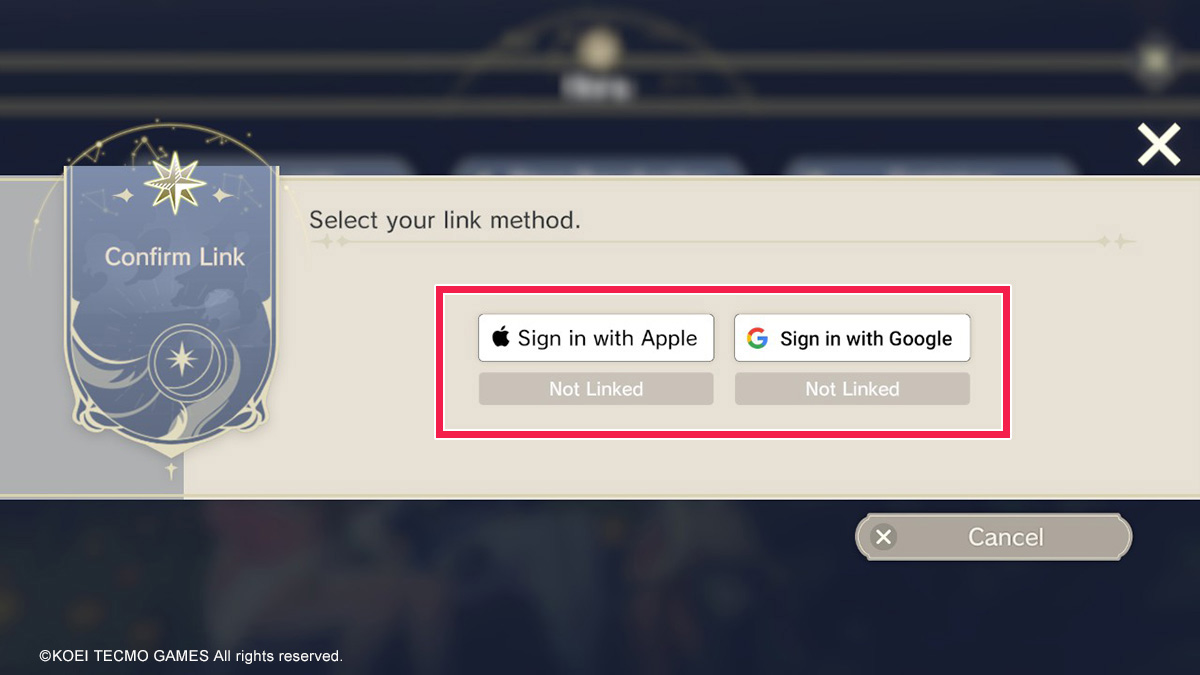
4. Sign in with your Apple ID or Google account
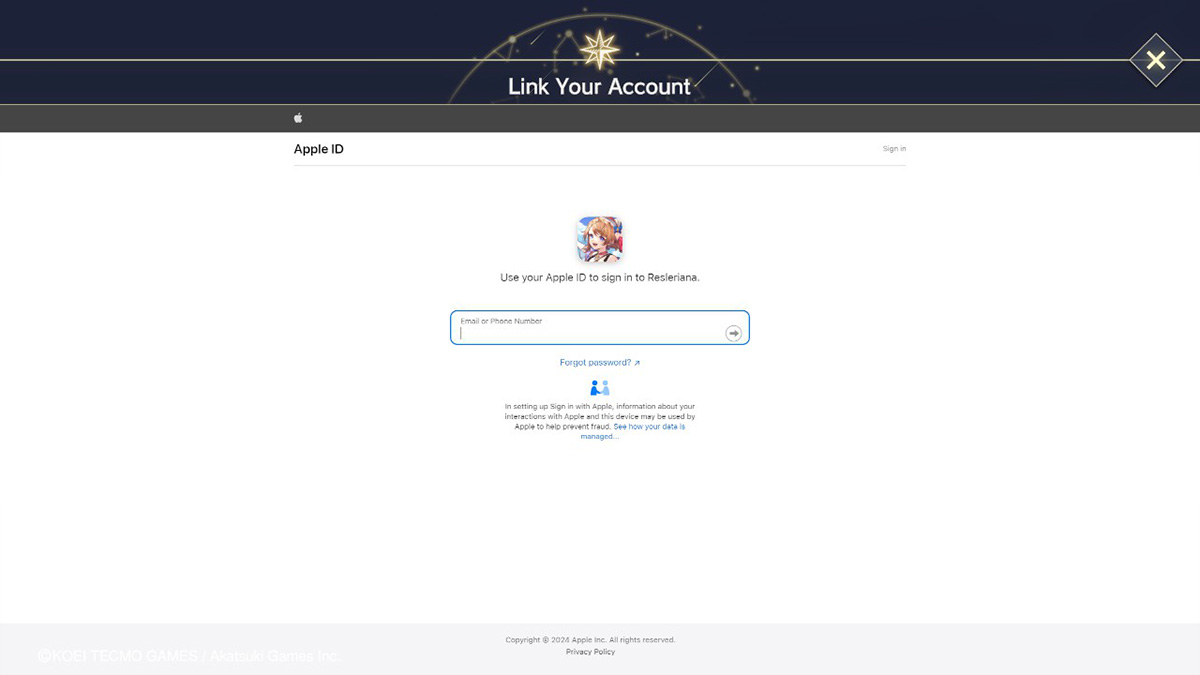
Note: Shown above is an example using "Sign in with Apple".
5. When the screen shown below appears, the account linking is completed.
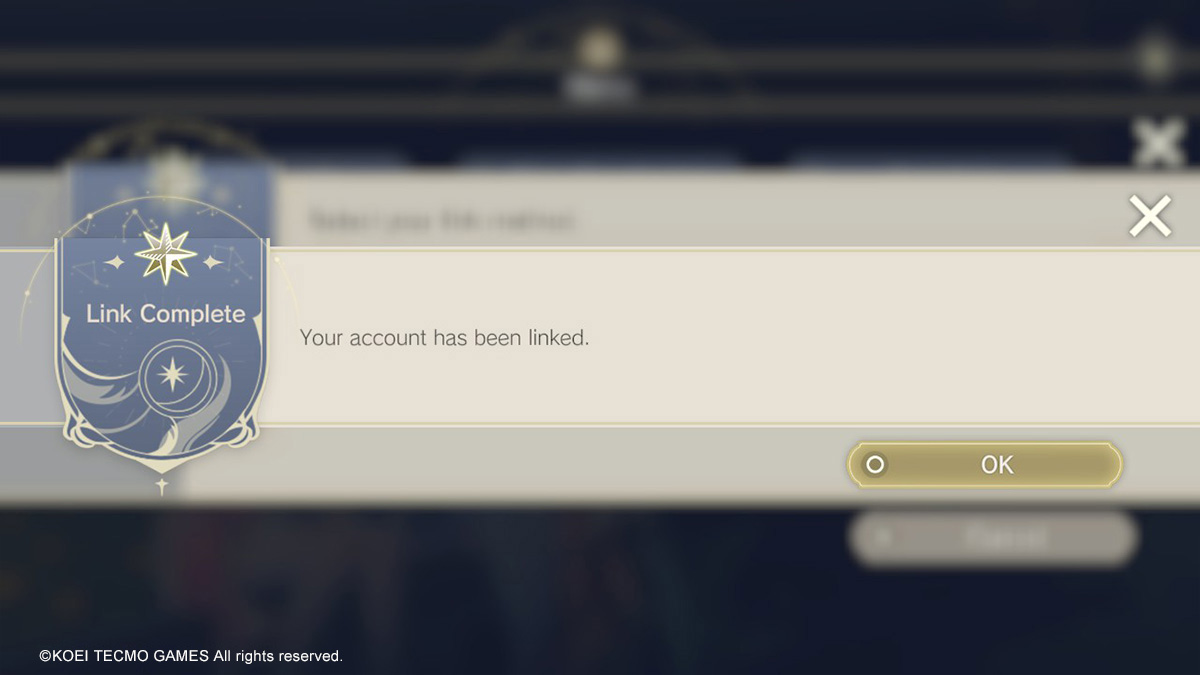
6. Select the Menu on the title screen of the device you want to link to.

7. Select "Transfer Account" from the menu.
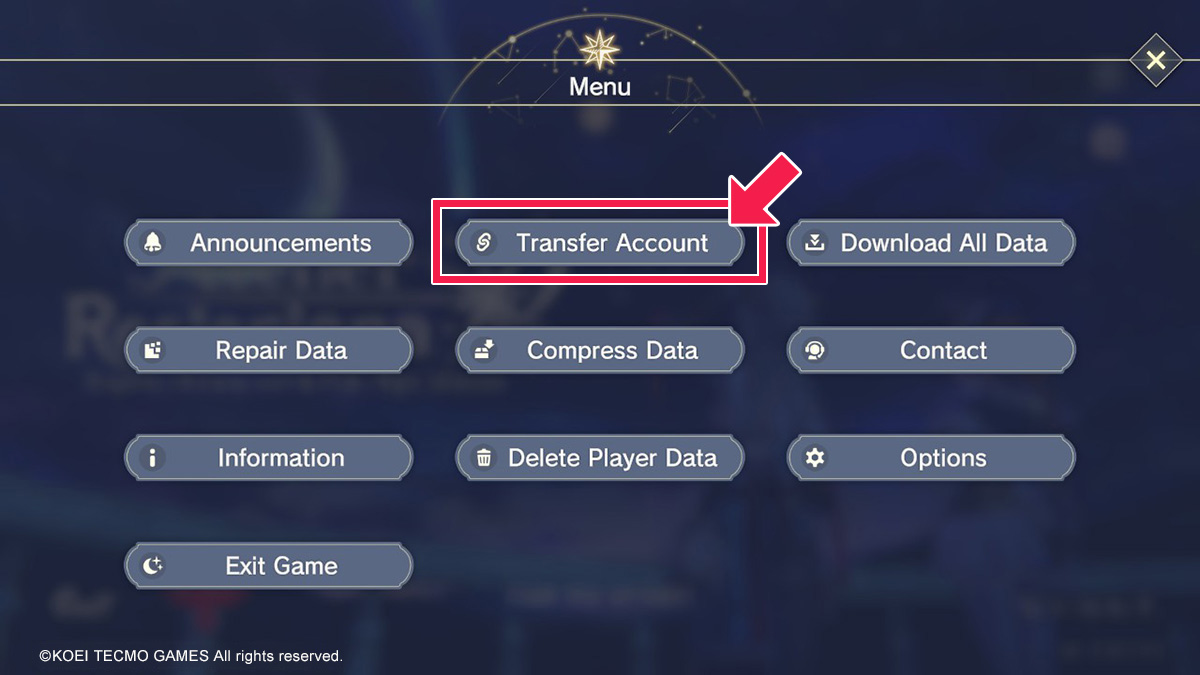
8. Select your transfer method.
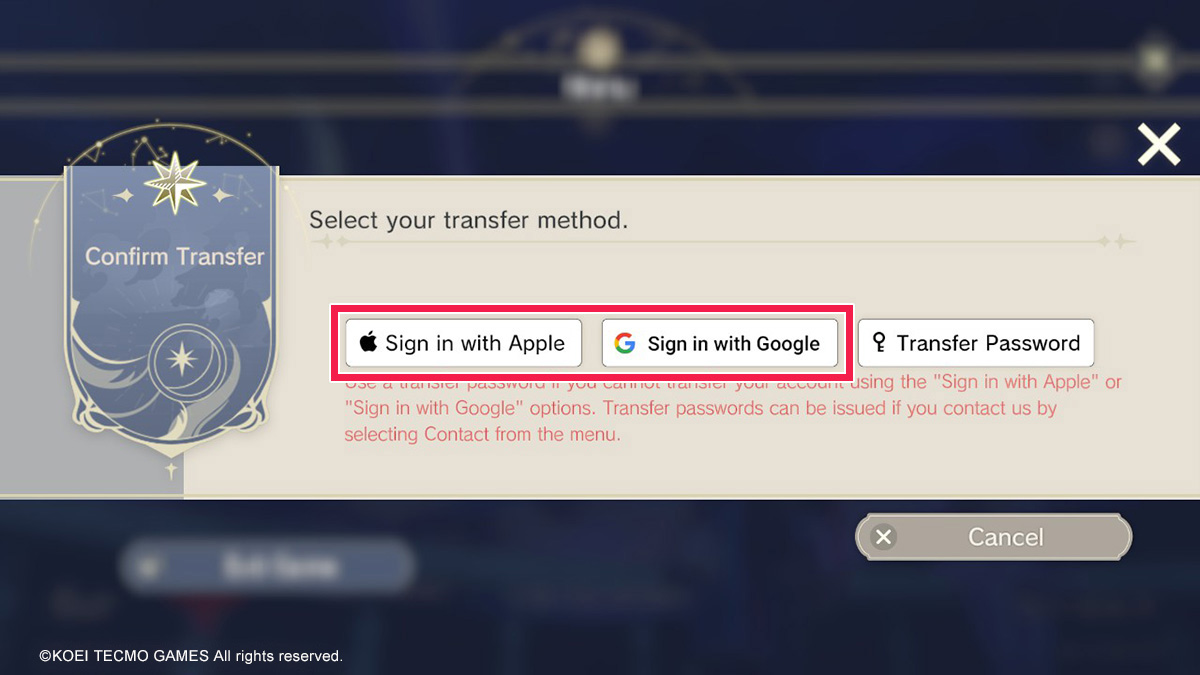
9. Sign in with your Apple ID or Google account
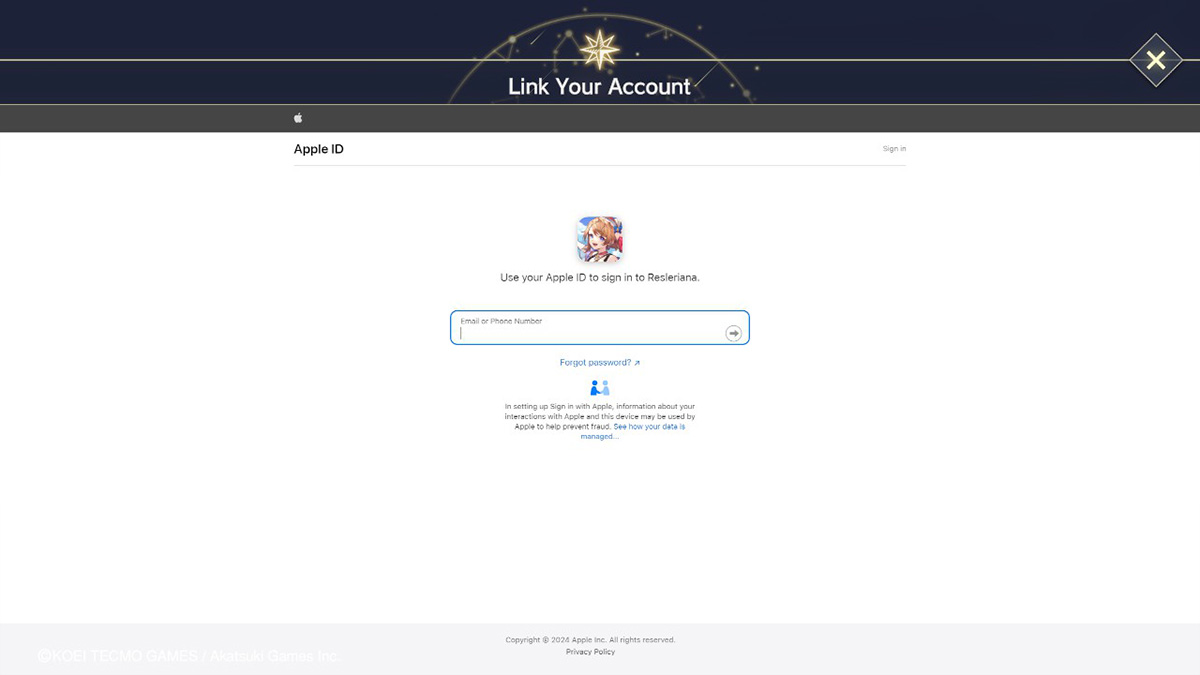
Note: Shown above is an example using "Sign in with Apple".
10. When the screen shown below appears, the transfer is successful.
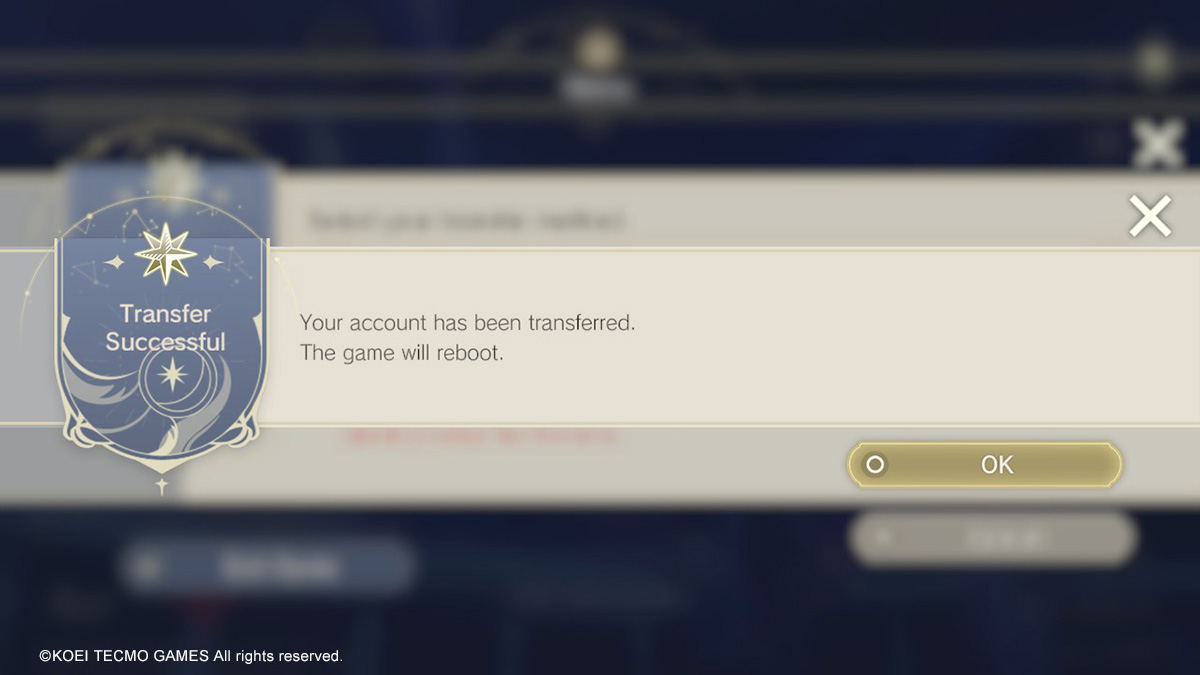
Note: Once your account has been transferred, you will be able to play on either the original platform or the new platform.
Steam® Version Operating Environment
| System Requirements | Minimum | Recommended |
|---|---|---|
| OS | Windows® 10, Windows® 11 64bit | |
| Processor | Intel® Core™ i3-3210 | Intel® Core™ i7-7700K AMD Ryzen™ 3 3100 |
| Memory | 8 GB RAM | 16 GB RAM |
| Graphics | NVIDIA® GeForce® GTX 660 2GB or over AMD Radeon™ R7 260X 2GB or over | Recommended (2K, 60fps) NVIDIA® GeForce® GTX 1650 4GB or over AMD Radeon™ RX 570 4GB or over Recommended (4K) NVIDIA® GeForce® GTX 1660 6GB or over AMD Radeon™ RX 5600XT 6GB or over |
| DirectX | Version 11 and above | |
| Network | Broadband Internet connection | |
| Storage | 10 GB Available Space HDD | 20 GB Available Space SSD |
| Sound Card | 16 bit stereo, 48KHz WAVE file can be played | |
| Additional Notes | "Graphics" from in-game options Assumed environment Screen Resolution: 1280×720 Quality Settings: Power Saver Max Frame Rate: 30 |
Recommended (2K, 60fps) SSD recommended for storage Assumed environment "Graphics" from in-game options Screen Resolution: 1920×1080 Quality Settings: Quality Max Frame Rate: 60 Recommended (4K) SSD recommended for storage Assumed environment "Graphics" from in-game options Screen Resolution: 3840×2160 Quality Settings: Quality Max Frame Rate: 60 |
| Tested PC |
Recommended (2K, 60fps) CPU:Intel® Core™ i7-10700 (Resizable (Re-Size) BAR Enabled) GPU:Intel® Arc™ A380(VRAM6GB) Recommended (4K) CPU:Intel® Core™ i9-13900K (Resizable (Re-Size) BAR Enabled) GPU:Intel® Arc™ A770(VRAM16GB) |
|
- 32-bit Windows®10 is not supported.
- Windows 11 system requirements must be met if using Windows®11.
- For Intel® Arc™ Graphics, Resizable (Re-Size) BAR and PCI Express 3.0 are required features, which requires platforms to use 10th Gen Intel® Core™ Processors or later.
- (Note: https://www.intel.com/content/www/us/en/support/articles/000091128/graphics.html)
- This software uses DirectX® 11. Depending on your operating environment, a special driver may be required. In such cases, it is the customer's responsibility to check with the hardware manufacturer and obtain and install a driver from the hardware manufacturer that is compatible with the model being used.
- If you are unsure of the DirectX® your PC's video card supports, please contact the manufacturer.
- In order to enjoy sound effects and background music, a sound card capable of playing <16-bit stereo 48 KHz WAVE format> is required.
- The game may not run properly when being run on emulation software, virtual drives, and SCSI drives, or on Windows® that is running on Macintosh using Boot Camp
- Please note that the required memory and storage capacity may vary depending on the system environment.
- Please be aware that limitations other than those listed may occur depending on your system environment and method of use.
- Some systems, such as laptops and space-saving models, may have a 3D accelerator chip that does not meet the system requirements. Please check with the manufacturer for details on the 3D accelerator chip installed in your system.
- Peripheral devices must be supported by your Windows® system.
- When the support period for your OS expires, operation on that OS is no longer guaranteed.
- The Windows® version is offered subjected to your agreement to the Steam® Terms of Service (SSA). To activate the product, you must register for a Steam® account and agree to the SSA.